in Manhattan's WMOS, you need to set up the following EPI records:
-
Carriers (to maintain equivalence with the carriers configured in Delivery Manager). You need to set up a carrier record for each Metapack Delivery Manager carrier for which labels are going to be printed.
-
Service Levels (to maintain equivalence with the carrier services configured in Delivery Manager). You need to set up a service level record for each Metapack Delivery Manager carrier service for which labels are going to be printed.
-
Ship Vias (used to bind each Carrier to a Service Level, and to maintain equivalence with the carrier 'service groups' configured in Delivery Manager). You need to create a Ship Via record for each combination of carrier and carrier service in Metapack Delivery Manager for which labels are going to be printed.
-
EPI Service Groups (i.e. Rate Shop Groups). These are only required if Rate Shopping is going to be used, in which case a record needs to be created for each Metapack Delivery Manager carrier 'service group' that you are going to use to return rate shop options.
Caution
This task should be performed by Manhattan Support is therefore covered in Setting up the required EPI system codes.
Note
At least one Carrier, one Service Level, and one corresponding Ship Via, must be configured.
Carriers
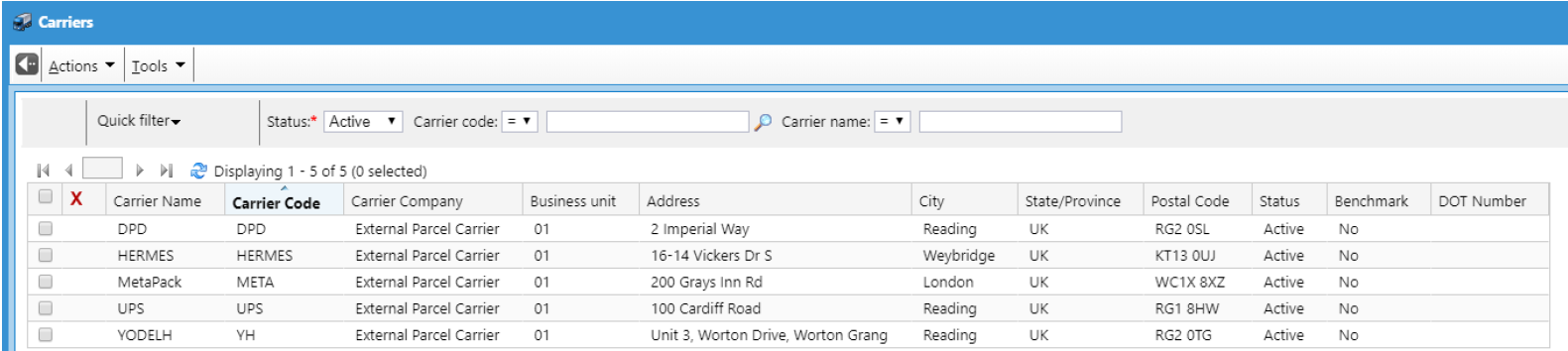
The mandatory fields that need to be set up for each Carrier record (not all shown in the above screenshot), are as follows:
-
Carrier Code
-
Carrier Name
-
Carrier Company Name
-
Parcel Carrier Type (set this to 'External' as it is an EPI Carrier)
-
EPI Carrier Code (set this to the Metapack Delivery Manager Carrier Code).
-
Supports EOD Process? (set this to 'Yes' if you are going to be creating manifests in Metapack Delivery Manager).
-
Supports HOLD Process? (set this to 'Yes' if you are going to using Ship and Hold).
-
Carrier Address
-
Enabled
-
Business Unit
-
Mark For Deletion (set this to 'No').
-
Carrier – Mode
-
Carrier - Service Level. This is updated after the list of Service Levels have been created, as shown here:
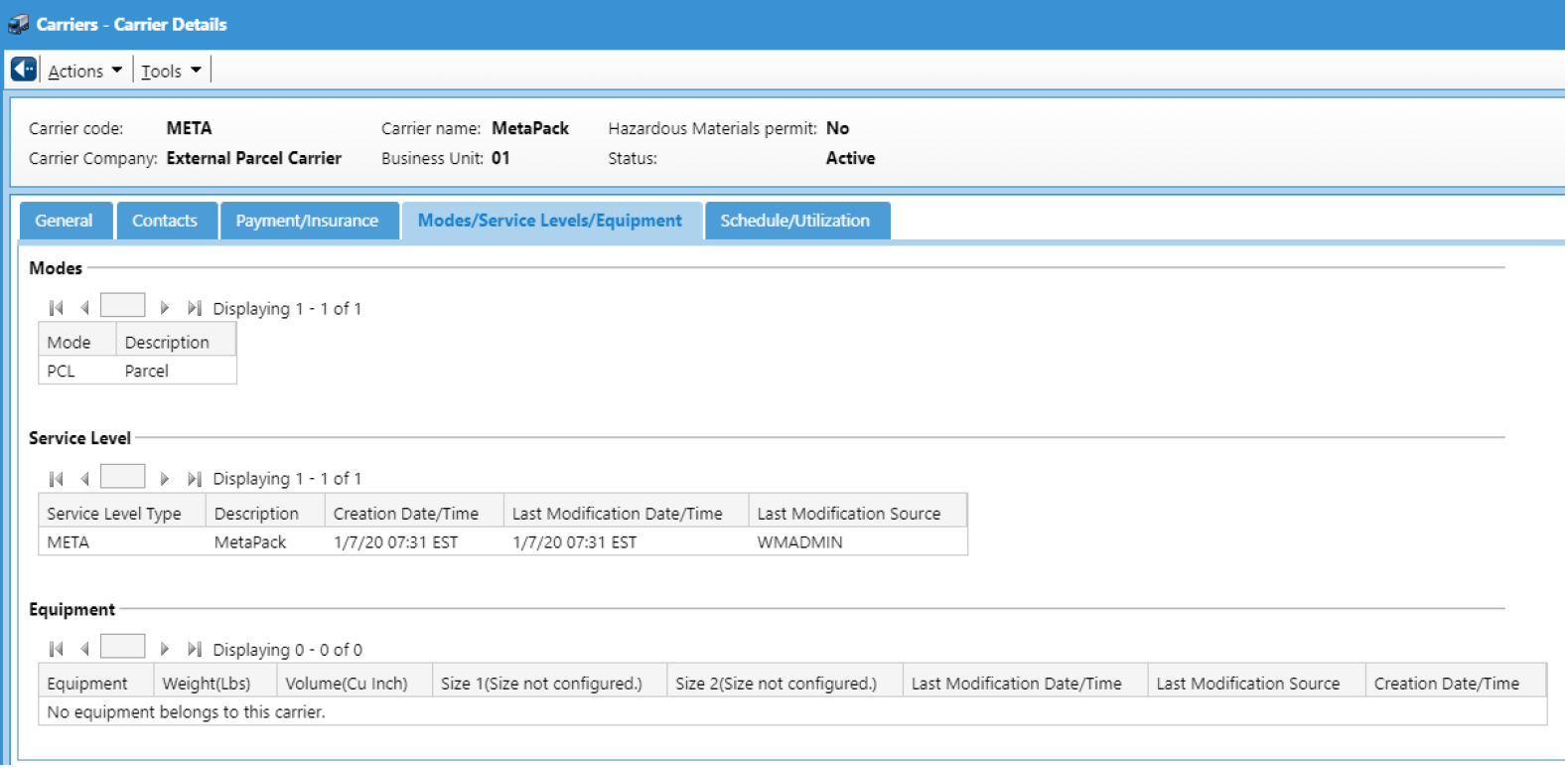
Service Levels
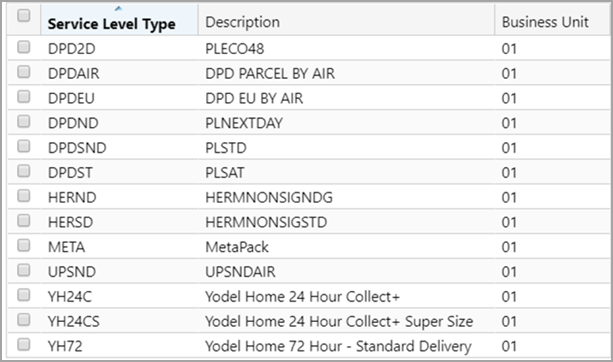
The mandatory fields that need to be set up for each Service Level record (not all shown in the above screenshot), are as follows:
-
Service Level Code
-
Service Level Description
-
EPI Service Level Code (set this to the Metapack Delivery Manager Carrier Service Code).
-
Default Mode (set this to 'Parcel').
-
Business Unit
-
Mark For Deletion (set this to 'No').
Ship Vias
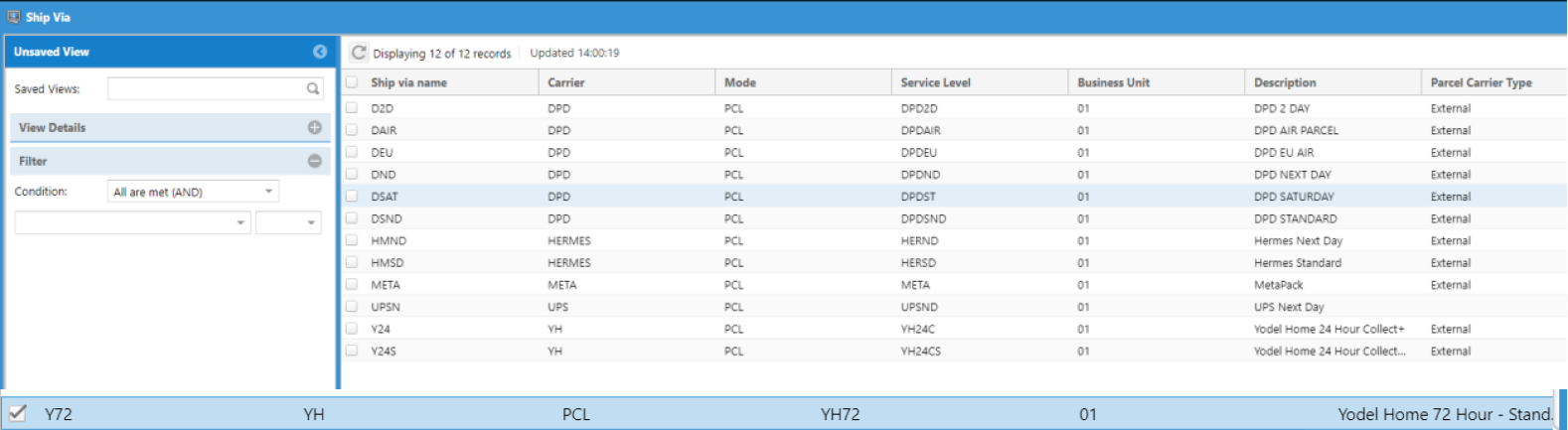
The mandatory fields that need to be set up for each Ship Via record are as follows:
-
Ship Via Name
-
Ship Via Description
-
Carrier
-
Mode
-
Service Level
-
Business Unit