In Manhattan's WMOS, you need to configure the following EPI parameters with the values listed in the following tables:
Table 10. All Parameters
Category |
Parameter |
Value |
|---|---|---|
EPI |
|
METAPACK |
EPI |
|
Your Metapack Delivery Manager URL, e.g. |
EPI |
|
3 |
EPI |
|
10000 |
EPI |
|
No |
Now go to the parameters for each warehouse in turn:
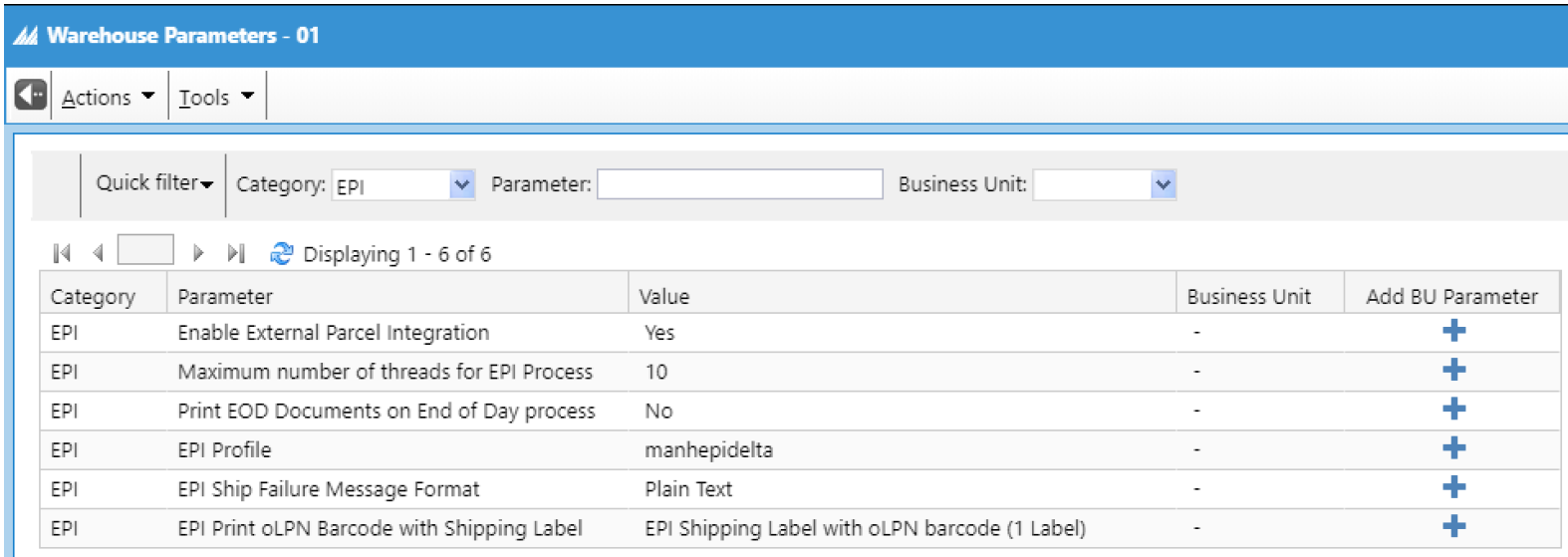
Set the following:
Table 11. Warehouse Parameters
Category |
Parameter |
Value |
|---|---|---|
EPI |
|
Yes |
EPI |
|
10 |
EPI |
|
No |
EPI |
|
NoteThis is the username that will be used in messages to Metapack |
EPI |
|
Plain Text |
EPI |
|
EPI Shipping Label with oLPN barcode (1 Label) |
in Manhattan's WMOS, you need to set up the following EPI records:
Carriers (to maintain equivalence with the carriers configured in Delivery Manager). You need to set up a carrier record for each Metapack Delivery Manager carrier for which labels are going to be printed.
Service Levels (to maintain equivalence with the carrier services configured in Delivery Manager). You need to set up a service level record for each Metapack Delivery Manager carrier service for which labels are going to be printed.
Ship Vias (used to bind each Carrier to a Service Level, and to maintain equivalence with the carrier 'service groups' configured in Delivery Manager). You need to create a Ship Via record for each combination of carrier and carrier service in Metapack Delivery Manager for which labels are going to be printed.
-
EPI Service Groups (i.e. Rate Shop Groups). These are only required if Rate Shopping is going to be used, in which case a record needs to be created for each Metapack Delivery Manager carrier 'service group' that you are going to use to return rate shop options.
Caution
This task should be performed by Manhattan Support is therefore covered in Setting up the required EPI system codes.
Note
At least one Carrier, one Service Level, and one corresponding Ship Via, must be configured.
Carriers
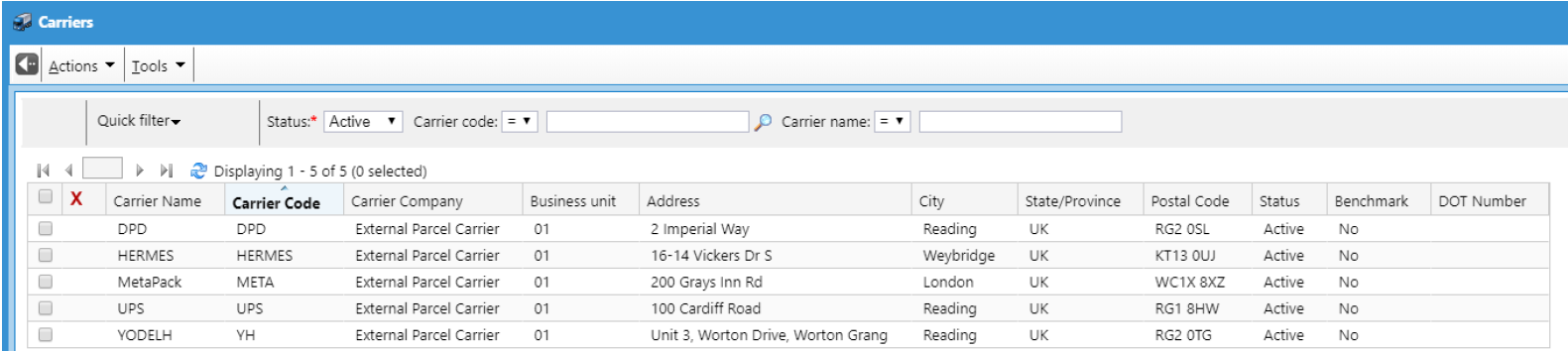
The mandatory fields that need to be set up for each Carrier record (not all shown in the above screenshot), are as follows:
Carrier Code
Carrier Name
Carrier Company Name
Parcel Carrier Type (set this to 'External' as it is an EPI Carrier)
EPI Carrier Code (set this to the Metapack Delivery Manager Carrier Code).
Supports EOD Process? (set this to 'Yes' if you are going to be creating manifests in Metapack Delivery Manager).
Supports HOLD Process? (set this to 'Yes' if you are going to using Ship and Hold).
Carrier Address
Enabled
Business Unit
Mark For Deletion (set this to 'No').
Carrier – Mode
-
Carrier - Service Level. This is updated after the list of Service Levels have been created, as shown here:
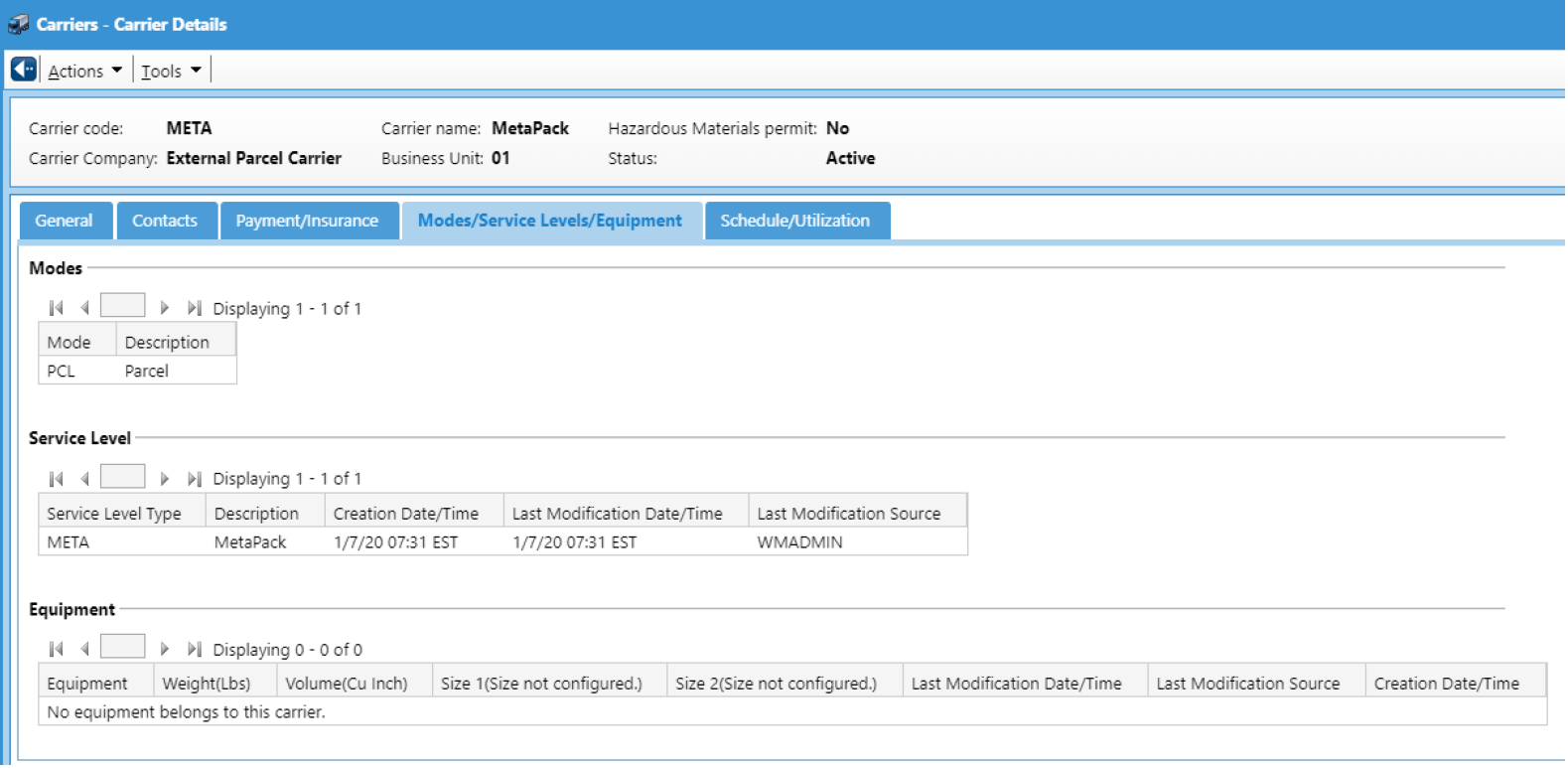
Service Levels
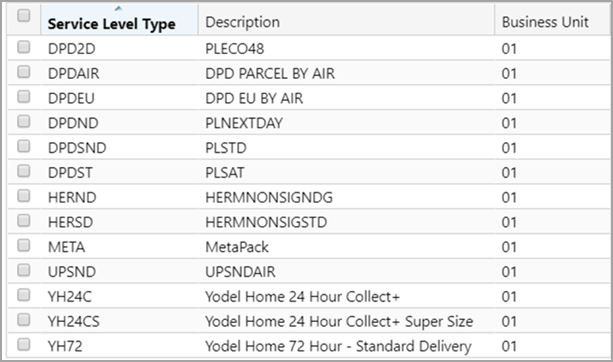
The mandatory fields that need to be set up for each Service Level record (not all shown in the above screenshot), are as follows:
Service Level Code
Service Level Description
EPI Service Level Code (set this to the Metapack Delivery Manager Carrier Service Code).
Default Mode (set this to 'Parcel').
Business Unit
Mark For Deletion (set this to 'No').
Ship Vias
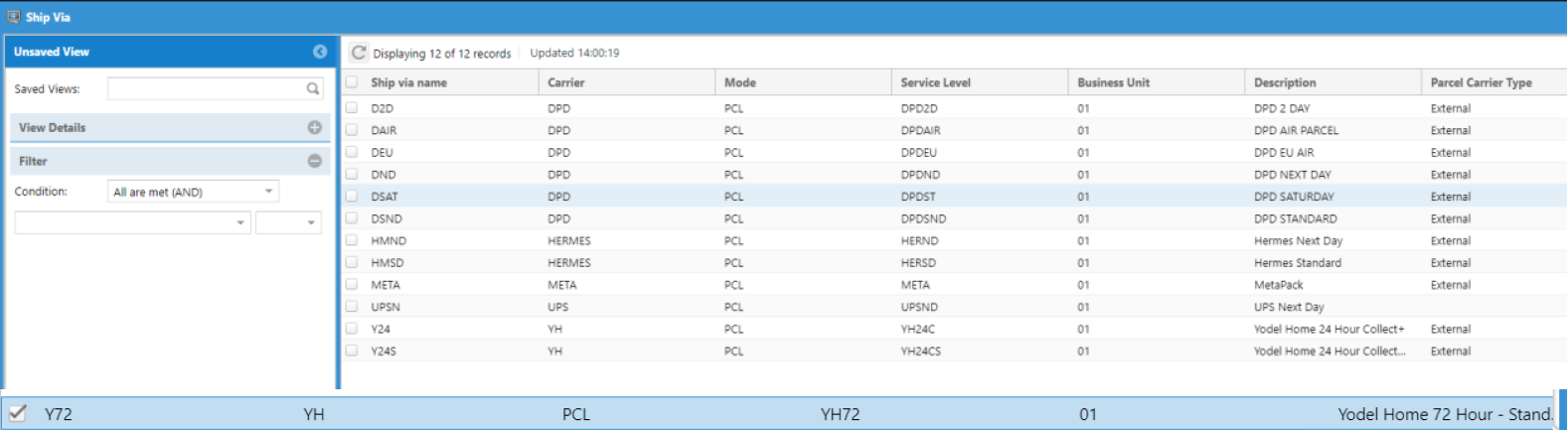
The mandatory fields that need to be set up for each Ship Via record are as follows:
Ship Via Name
Ship Via Description
Carrier
Mode
Service Level
Business Unit
In Manhattan's WMOS, verify that Manhattan Support have set up the codes described below. You can contact them here.
EPI Service Groups
When selected in WMOS, the chosen group represents the Carrier 'Service Group' in Metapack Delivery Manager) that is to be used for rate shopping (if required).
Note
WMOS does not define, but only maintains, the list of rate shop groups to be used by Metapack.
The actual definition of the rate shop group, including the carrier services associated with the group, needs to be set up and maintained in Metapack Delivery Manager - refer to Creating your Carrier 'Service Groups'.
An EPI Service Group is maintained through system code S D29 in WMOS, and an entry for this system code is added by entering the following:
CODE ID (to be mapped to the name of the rate shop Carrier 'Service Group' in Metapack Delivery Manager).
CODE ID Description
CODE ID Short Description
For example:
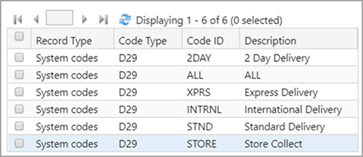
Remaining Codes
The remaining codes that need to be set up are as follows:
Order Notes. These are used to bridge the key Metapack information such as the carrier service code and the carrier 'service group' for every order. The three fields that are populated in Order Notes are: Notes, Note Type and Note Code. The Notes store the carrier service code and carrier 'service group' values in
B/MBC. Additional codes B/348 and B/349 are used to store the value variations (in Note Type and Note Code, respectively).B/MET. This Warehouse-level system code needs to be added with a value of "MetaPack Configuration". Miscellaneous flags bytes 1-100 need to be defined as “Parameter Value”.B/LBL. This Warehouse-level system code needs to be added with a value of "Shipping Label Properties", with a maximum code length of 10 and bytes 1-100 defined as "Parameter Value".-
B/MBC. This Enterprise-Level system code needs to be added as "MetaPack Booking Code", with a maximum code length of 3. Each code ID then needs to be added toB/MBC, e.g.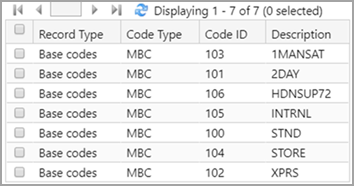
The following parameters then need to be added to
B/MBC: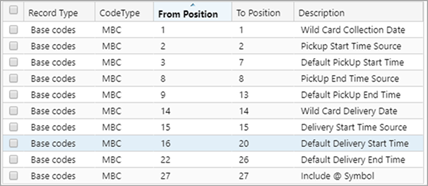
-
B/PDF. This Warehouse-level system code needs to be added with a value of "Customs Documents Properties", with a maximum code length of 10 and bytes 1-100 defined as "Parameter Value". Thecode_idsneed to be configured as follows: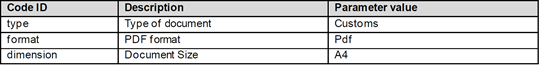
-
B/140. This is a "Miscellaneous Instruction Type" for whichCode_Idscan be added as in the following example: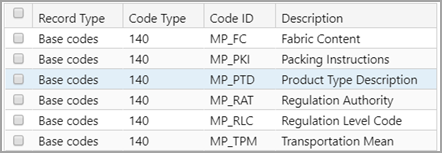
Important
These
Code_Ids(including the one forharmonisedProductCodethat is not shown above) can be used to pass on item-specific information to MetapackDelivery Manager as part of the Product and Dangerous Goods arrays. Each instruction can be added through Items UI. These product-level items are particularly important post-Brexit. S/708Purge Types. Code ID 903 needs to be added with a value of "EPI_MANIFESTS". This is so that manifested records are purged from theEPI_CONSIGNMENTStable. Refer also to Purge System Tables.Message Master. This is required in order to generate any end of day system errors.
Nextup Counter. Counter “EPI End of Day ID” needs to be added, and configured so that the real manifest IDs returned from Metapack do not clash with the values generated by the counter.
-
Purge System Tables. An entry needs to be added to these tables for the purging of
EPI_CONSIGNMENTS.Note
The purge also needs to be included in the schedule to meet Metapack's requirements.
The purge does not support the archiving of purged data.