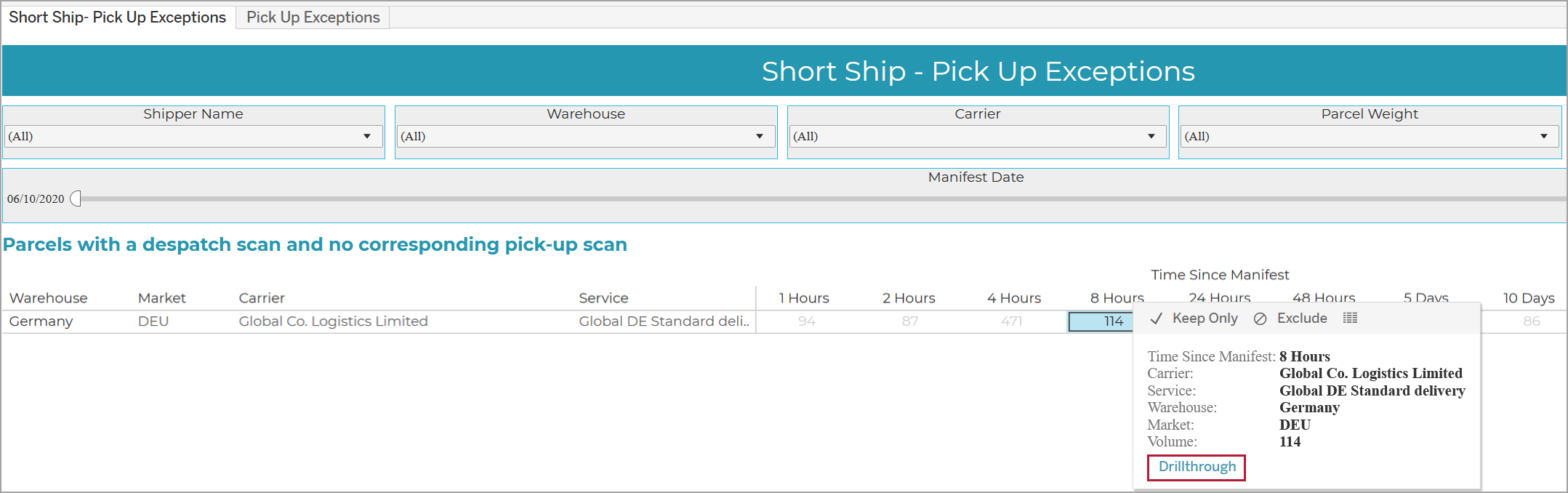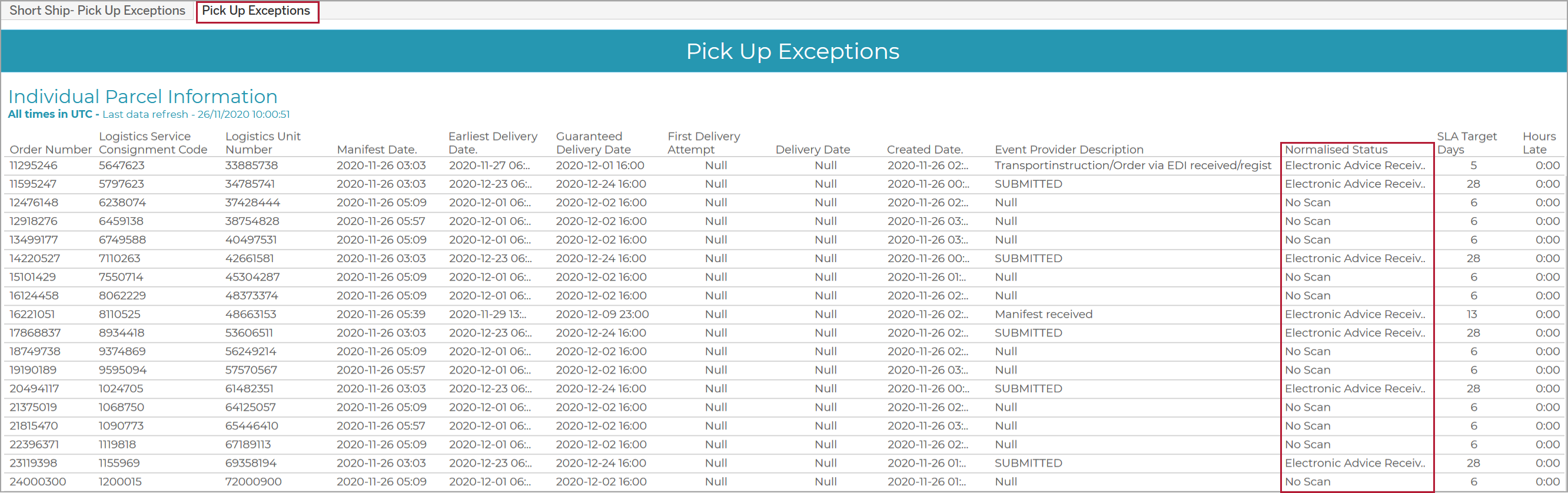The Short Ship report shows 'underage', i.e. the numbers of parcels that have been manifested without being scanned for pickup.
The report is for the last 50-day rolling period, and the numbers are broken down by time period (numbers of hours and then, in the worst cases, days). You can intervene in specific orders under a time period by drilling through to a Pickup Exceptions tab.
You can use the report to:
Detect those carriers that are not having all their parcels picked up, so that you as a seller can determine whether it is down to you as a seller, in that not all packages are being handed over for pickup, or whether the carriers are not scanning them correctly.
Address the parcels that have not been picked up. Customer Service Operatives can drill through to the parcels that have not been scanned for pickup and ensure that they are actioned.
Gauge the likely accuracy of the other reports in Delivery Intelligence because, if less than 100% of parcels are being picked up, this means that tracking data will inevitably be incomplete, resulting in false-positive delivery failure statuses.
You might want to find out how many parcels destined for the German market failed to be picked up during the last week. To exclude other data, you can use the Keep Only option following selection of the week and market:
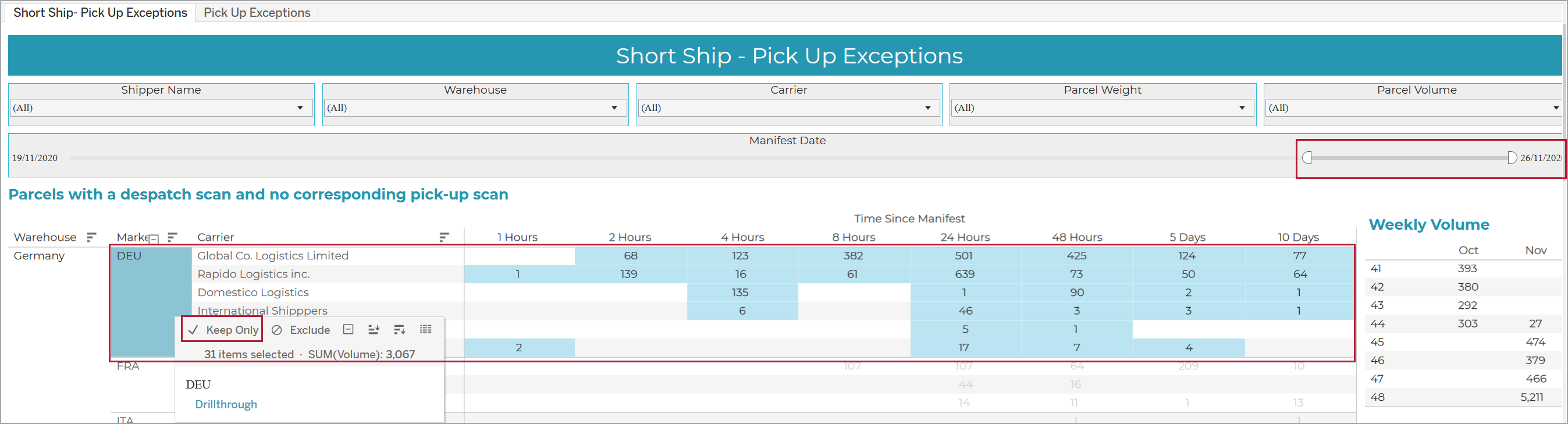
You then see that a significant amount of of parcels have not been picked up for over 10 days. When you hover over any of the numbers in the 10 Days column, you are given the Drillthrough option:
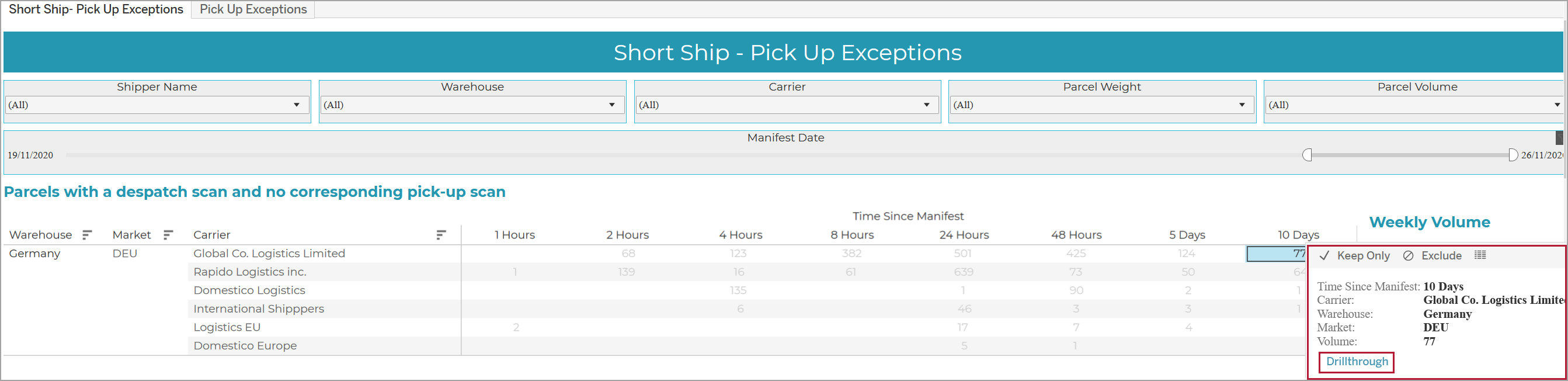
You are then taken through to the Pickup Exceptions tab so that you can take the requisite action.
The report shows the numbers of parcels not picked up after being manifested, broken down by trade lane and sliced into time periods, e.g.
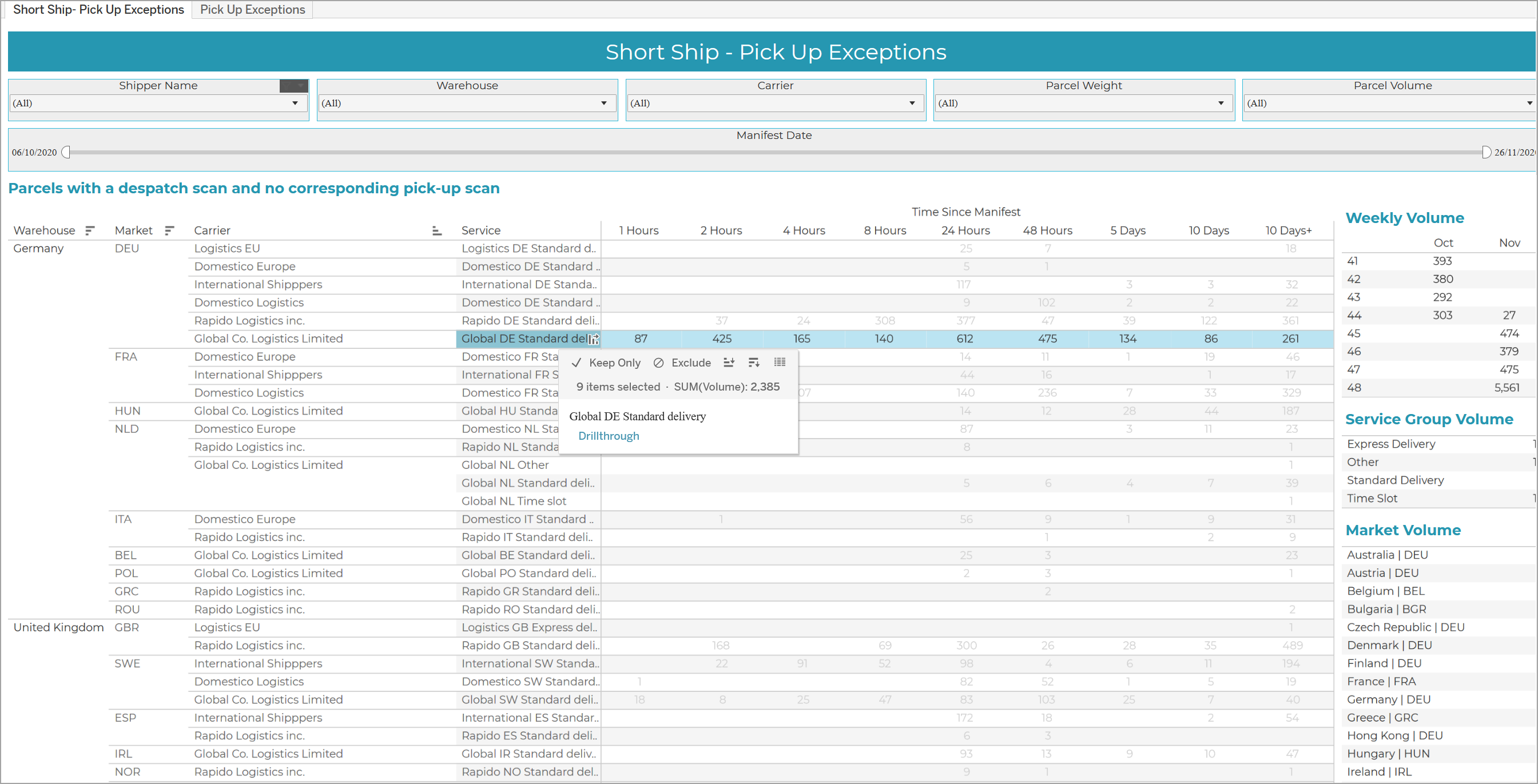
Note
You can use the global filters to reduce the current dataset.
You can use the 'hover over' menu shown above to keep only those particular 'carrier services' where there are major issues, e.g.
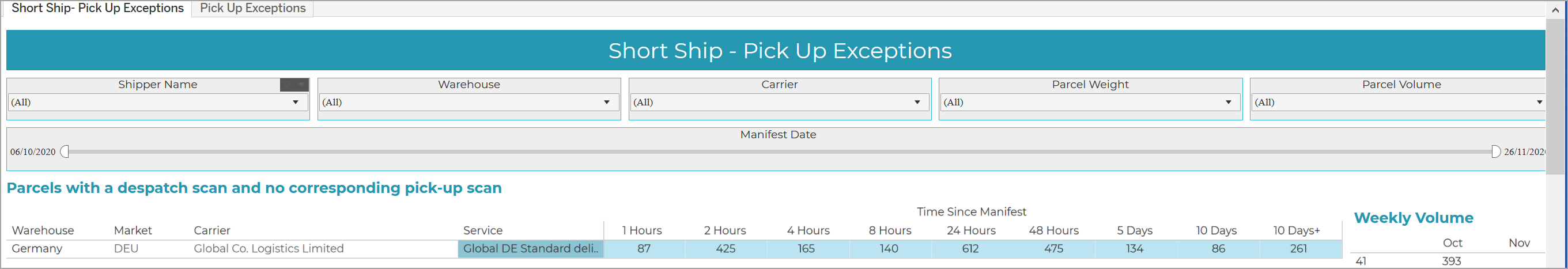
If you hover over any of the cells, you will see the Drillthrough link that takes you to the Pickup Exceptions tab, e.g.